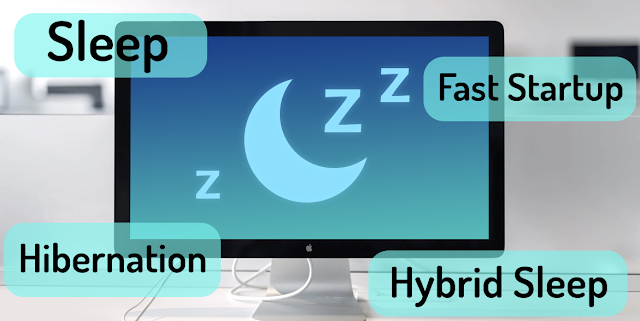How to Take Care of Your Computer 7 Simple Tips for Taking Care of Your Computer
Computers have become an integral part of our lives, and taking good care of them is essential to ensure they function properly and last longer. Regular maintenance and care can prevent unnecessary downtime and costly repairs. In this article, we will discuss seven simple tips for taking care of your computer.

1. Keep it Clean and Organized
The same way you keep your living space clean, it's essential to maintain your computer's cleanliness. Dust and debris can cause overheating and damage internal components. Use a soft cloth to clean your keyboard, mouse, and monitor regularly. For the internal parts, use compressed air to blow out dust gently.2. Regular Health Checkups

Like humans, computers also need regular checkups to ensure they're running smoothly. Perform routine maintenance tasks such as updating software, scanning for viruses and malware, and checking for hardware issues. Using diagnostic tools and software can help identify potential problems.
3. Stay Hydrated, But Not Too Much
4. Protect it from Harm

Ensure your computer is protected from viruses, malware, and hackers by installing a reliable antivirus program and keeping it updated. Additionally, use strong passwords and enable a firewall to safeguard your data and privacy.

5. Give it a Break
Computers, like humans, need to stay cool to function correctly. Ensure your computer is in a well-ventilated area and avoid direct sunlight. Clean your computer's fans and vents regularly to prevent overheating.
7. Feed it the Right Information
Provide your computer with the right "nutrition" by installing trusted software and avoiding suspicious downloads. Regularly update your operating system and applications to ensure your computer has the latest security patches and features. Conclusion: By treating your computer like a human, you can ensure it stays healthy and running at peak performance for years to come. Remember to keep it clean, perform regular checkups, protect it from harm, and give it the care it deserves. Happy computing!